You can map source metadata with target metadata and create mapping specifications using the drag and drop method. This method is useful even when source column names are different from target column names. After mapping source to target, you can set the target update strategy and enter a description about the strategy.
Creating Mapping Specifications
To create mapping specifications using drag and drop method, follow these steps:
- In the Workspace Mappings pane, click a map.
- Click
 .
. - Drag source table or column from the Metadata Catalogue pane and drop in the Mapping Specification grid.
- Drag target table or column from the Metadata Catalogue pane and drop in the Mapping Specification grid.
- Click
 .
.
By default, the Mapping Specification tab opens.
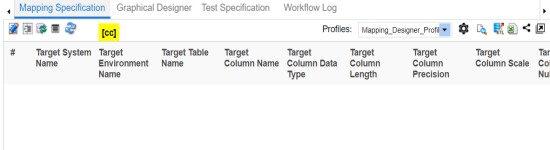
You can now edit the Mapping Specification grid.
Ensure that you drop source tables or columns under the respective columns.
You cannot drop source systems or environments in the Mapping Specification grid.
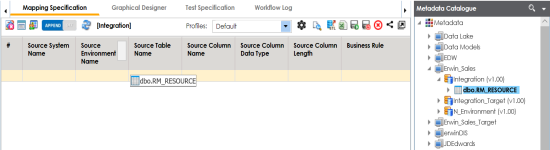
Ensure that you drop target tables or columns under the respective columns.
You cannot drop target systems or environments in the Mapping Specification grid.
The mapping specification is saved.
Setting Target Update Strategy
To set the target update strategy, follow these steps:
- Expand the Additional Mapping Information pane.
- Click the Target Update Strategy tab.
- Click
 .
. - Click the required strategy, enter Update Strategy Description, and click
 .
.
This pane is available at bottom of the central pane when you click a map in the Workspace Mappings pane.
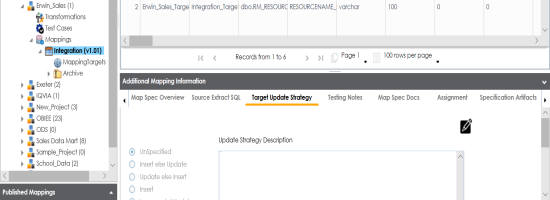
The target update strategy is set.
You can enrich a mapping specification by:
- Adding transformation and lookup details
- Associating code cross walks (code mappings)
- Associating reference tables
- Linking requirements
After creating a mapping specification, you can analyze a mapping specification. Analyzing mapping specifications involves:
- Generating virtual preview of target
- Previewing data
- Performing table gap analysis
- Performing column gap analysis
- Running impact analysis
- Running lineage analysis
- Running end to end lineage
- Opening business view
- Viewing mapping statistics
|
|
|
Copyright © 2021 erwin, Inc. All rights reserved. Copyright © 2021 Quest Software Inc. All rights reserved. All trademarks, trade names, service marks, and logos referenced herein belong to their respective companies. |